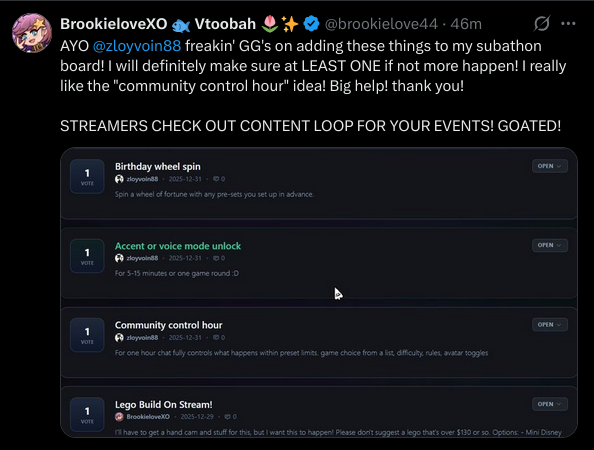Let Chat Plan The Stream.
You take the credit.
The chaos tamer for modern streamers. Turn chat spam into organized votes, games, and content suggestions - instantly.
Going live in 10 minutes?
Don't panic. Set up a "What to Play" board in 30 seconds. Login, pick template, go.
Solo Shuffle for 2v2
PLANNEDMake Gladiator mount obtainable in any bracket
OPEN Proof it works live
Used during subathon planning
BrookieloveXO used ContentLoop live to collect subathon goals from chat and commit to the top ideas.
"Streamers check out Content Loop for your events! GOATED!"
Guides
View allBuild engagement that compounds.
A practical loop for quiet chats: capture ideas, signal value, and build a backlog.
Planning a Subathon? Don't burn out.
5 interactive formats to keep chat moving when you're too tired to talk.
When chat goes quiet, don't improvise.
A simple system to keep momentum high without talking harder.
Native Twitch Integration
Your viewers don't need to leave the stream. They vote directly in the panel or video overlay. Higher engagement, less friction.
- ✓ Works on Mobile & Desktop
- ✓ Instant login with Twitch ID
- ✓ Bits & Channel Points support (Coming Soon)

"Blindfolded Elden Ring Run"
We should try to beat the first boss without looking...
Real-time alerts in
Discord
Keep your mod team in the loop without constant refreshing. Automatically push every new suggestion to your private admin channel as soon as it happens.
Stream Power-Ups
This isn't just a suggestion box. It's an engine to generate content when inspiration runs dry.
What to Play Next
Stop fighting with chat. Let them pitch games or modes, vote up the winners, and you pick the best one.
In-Game Challenges
Chat suggests dares (e.g. "Pistol only"). Top vote gets played. High engagement, zero admin work.
Clip Scout
Don't rely on memory. Viewers flag timestamps and vote on the "Clip of the Day" for your TikTok.
Subathon Goals
Need rewards? Let the community pitch them. They will pay more for goals they created themselves.
Tech Check
Audio too quiet? Bitrate low? Collect focused tech feedback without the spam.
YouTube Planner
"What video should I make?" Let your core fans pitch titles and thumbnails for next week.
Not sure if ContentLoop is for you? Here is when streamers actually use it.
Clone a Strategy
Don't start from scratch. Pick a battle-tested template and customize it.
Frequently asked questions
Everything you need to know about setting up your Loop.